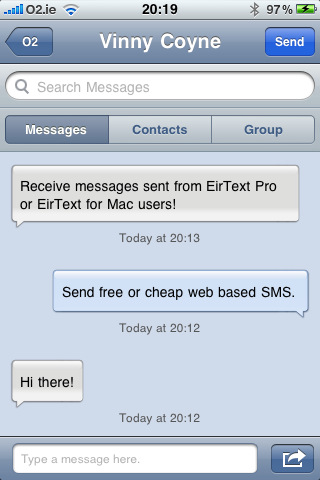EirText
• Please note that EirText is no longer supported. • Login failed, messages won't send, or connection errors. • Will you be making EirText available for Windows? • My problem isn't listed here.
Login failed, messages won't send, or connection errors. Three.ie customer? You will need to visit the new webtext site and create a new webtext account and add this to EirText. Please try the following steps: • Use a web browser on your computer to check that you can log in to your provider's site and send a message from there. If you cannot do this, then please contact your provider to resolve the problem. • Check that you can log in and send a message using the Safari browser on your iPhone, iPod touch, or iPad. • Connect your device to a WiFi network and test the app while connected. • Open your account settings and re-enter your login details. • Delete your account from within the EirText app and set it up again. • Delete the EirText app and re-download it from the App Store.
Will you be making EirText available for Windows? There are currently no plans to develop EirText for other platforms.