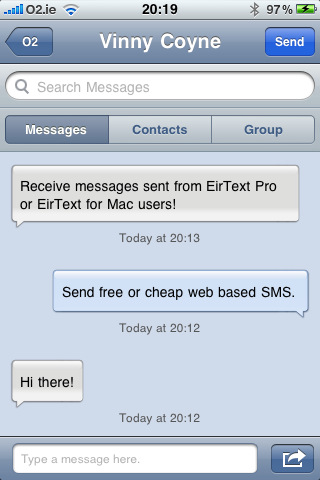Muud.io
• There's a song in my playlists that has an incorrect mood. • Can I share songs with my friends? • I'm having problems getting set up with the music scan / processing step. Help! • Does the app support streaming, like Spotify/Rdio/Grooveshark/etc? • Muud.io will only create playlists if the mood wheel is in the centre of the dial. • My problem isn't listed here.
There's a song in my playlists that has an incorrect mood. If a song keeps popping up that doesn't match your selected mood, you can change that song's mood rating by tapping in the circled area on the Now Playing screen. Doing this will save the new mood on your device, and will also submit the correction to us. We use the corrections to help improve our mood ratings. The more corrections the community makes, the more accurate our ratings will become!
Can I share songs with my friends? For legal reasons, it's not possible to share songs with your friends. However, if you have a Twitter or Facebook account, you can tell your friends what you're currently listening to using Muud.io's sharing features. When you “share” a song in Muud.io, you can include a link to that track: - If your friends click on this link, they can purchase it directly from the iTunes Music Store. - If they already have the song and they are also a Muud.io user, the songs will begin playing automatically when they click the link.
I'm having problems getting set up with the music scan / processing step. Help! There are two things to try before anything else: 1. From the Now Playing screen, tap the actions menu (top left button) and select “Reset Saved Moods”. Please note that this will delete all playlist and mood data from Muud.io. 2. If the above does not resolve the issue, please click the following link on your iPhone / iPod touch (in Safari) and send the resulting email with a brief description of the problem. Link: Click this link in Safari.
Does the app support streaming, like Spotify/Rdio/Grooveshark/etc? No, unfortunately, the app doesn't currently support streaming services. It will only work with the music on your iPhone and iPod touch. We are currently looking into other music services, but we have no concrete plans as yet.
Muud.io will only create playlists if the mood wheel is in the centre of the dial. There was an issue recently (November 2011) where the server was incorrectly reporting values of songs. This was affecting new users. If you have been experiencing such issues, choose Reset Saved Moods from the actions menu on the Now Playing screen. This will trigger the sync process and will update your tracks to the correct values. Please note that you will lose any saved playlists by performing this step.